Copier Security: Protect Your Business from Hidden Threats
You walk past it every day. It quietly performs its duties daily, churning out copies, scans, and faxes without a hitch. But have you ever considered...
3 min read
Heather Trone Oct 11, 2022 7:30:00 AM

 When most companies contemplate a cybersecurity attack, their thoughts immediately go to the obvious network hack or email virus. The one item that rarely crosses their mind is their office copier. Unprotected copiers and printers provide some of the easiest ways for hackers to access your business data. As part of Cybersecurity Awareness Month, here are eight critical security features your copier should have to protect your business.
When most companies contemplate a cybersecurity attack, their thoughts immediately go to the obvious network hack or email virus. The one item that rarely crosses their mind is their office copier. Unprotected copiers and printers provide some of the easiest ways for hackers to access your business data. As part of Cybersecurity Awareness Month, here are eight critical security features your copier should have to protect your business.
A copier on your network presents a variety of data security vulnerabilities. Once your copier is connected to your network, it becomes an endpoint. Endpoints provide an entry point for hackers to get into your business. Once a hacker enters your network, they can easily travel to other places on the network.
Copiers and printers also store the documents you print, fax, scan and copy onto their hard drives. If someone gains access to that hard drive, they can now access any documents stored on it. In an area like HR or accounting, this data could include personally identifiable information (PII) such as social security numbers, credit card numbers and more. In the wrong hands, this information could wreak havoc on employees' and customers' lives.
Finally, people print documents and forget to get them from the device output trays. Imagine your HR or accounting departments again printing out sensitive information and leaving them open for anyone to see. Sensitive data could be left lying out for anyone to view or worse, steal.
While today's copiers and printers are more connected than ever, many are equipped with security features that provide protection from prying eyes. Let's look at some of these features and how they safeguard your business data.
Copiers and printers are hardly the first places IT departments look for security policies. But having a security plan for your print fleet is critical to your business's data protection. The proper equipment with the most helpful security features will help make this process easier.
Are you unsure if your copier is secure? Reach out to Fraser today for a Managed Print Security Assessment (MPSA). Our MPSA will examine your print fleet to find security vulnerabilities that may put your business at risk.
If your business is looking for a new device to provide upgraded security, Sharp has a brand-new suite of color copiers with all of the features discussed in this post. Contact us today to learn more.
Fraser Advanced Information Systems is pleased to be a Cybersecurity Champion for the National Cybersecurity Alliance's Cybersecurity Awareness Month.
You can download Sharp's IDC Analyst Connection Security White Paper to learn about copier and printer security and how to create a copier security plan.

You walk past it every day. It quietly performs its duties daily, churning out copies, scans, and faxes without a hitch. But have you ever considered...

Imagine credit card numbers for all of your customers and how valuable they are to your business. Now think about how valuable they would be if they...
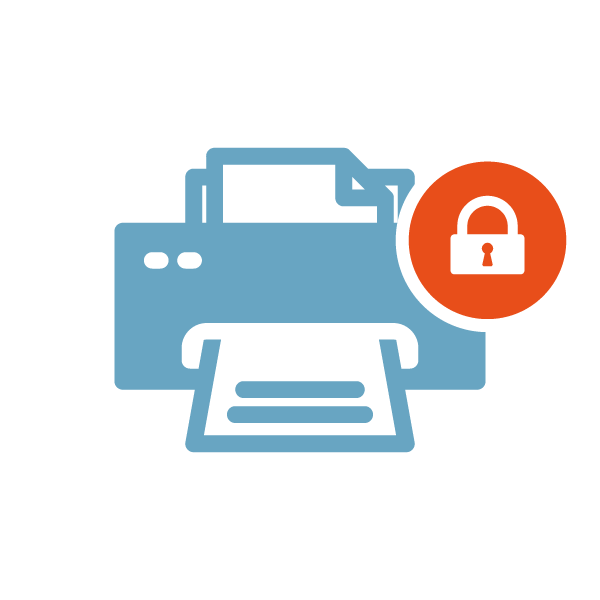
Introduction In today's digitally connected world, ensuring the security of your company's IT infrastructure is a top priority. However, many...