Avert Copier Security Disasters: Ways to Safeguard Your Business
Introduction In today's digitally connected world, ensuring the security of your company's IT infrastructure is a top priority. However, many...
9 min read
Heather Trone Aug 1, 2024 9:26:36 AM


You walk past it every day. It quietly performs its duties daily, churning out copies, scans, and faxes without a hitch. But have you ever considered that your trusty office copier could be a silent saboteur? This seemingly harmless device is a repository of sensitive data, and if left unsecured, it could spell disaster for your business. The cause? Weak copier security.
Imagine a data breach exposes your clients’ confidential information, leads to hefty fines and tarnishes your hard-earned reputation. Sounds terrifying, right? This blog will show the dangers in your office copier and give steps to make it safer. Don’t wait until it’s too late – read on to ensure your copier doesn’t turn into your worst nightmare.
In today's digital age, we often focus on securing our computers, smartphones, and servers. However, one sneaky threat lurks in plain sight: your office copier. Copiers have evolved far beyond their humble beginnings.
Modern copiers are sophisticated devices with powerful computing capabilities, storage systems, and network connections. While these advancements have made office tasks easier, they have also introduced new security risks.
Modern copiers are essentially computers. They scan, store, and transmit sensitive data daily. Think about all the documents your copier handles: financial statements, employee records, confidential contracts, and more. If this data falls into the wrong hands, the consequences can be devastating.
When you copy, scan, or fax, your copier saves the information on its hard drive. This means your copier's memory stores sensitive data that can be accessed. Without proper security measures, this data is vulnerable to breaches.
Copiers are often connected to your office network, making them potential entry points for hackers. If a hacker gains access to your copier, they can access your whole network, see important files and spread malware. This can lead to a widespread data breach that affects every part of your business.
Just like any other networked device, copiers can be infected with malware. Malware can enter your system through various channels, such as phishing emails, unsecured networks or even corrupted files. Once inside, it can spread quickly, compromising your data and damaging your reputation.
You need to worry about more than digital threats. Physical access to your copier can also pose significant risks. Unauthorized personnel can easily access sensitive information left on the copier or stored within its internal memory. Ensuring only authorized users can access your copier is essential for preventing data theft.
Many businesses overlook the security risks associated with their copiers simply because they are unaware. Recognizing these risks and taking proactive steps to mitigate them is crucial. To protect sensitive information, update your copier's firmware and software, use strong network security and encrypt your data properly.
 When we think about office security, our minds often jump to computers, networks, and mobile devices. However, the humble copier, a staple in almost every office, can be a significant security risk if not properly managed. Let's explore the impact of inadequate copier security and why it's crucial for your business.
When we think about office security, our minds often jump to computers, networks, and mobile devices. However, the humble copier, a staple in almost every office, can be a significant security risk if not properly managed. Let's explore the impact of inadequate copier security and why it's crucial for your business.
Imagine this: a company unknowingly sells an old copier without wiping its memory. Months later, confidential client information surfaces online, leading to a massive data breach. This isn't just a hypothetical scenario; it has happened to businesses worldwide. These real-world horror stories highlight the critical importance of copier security.
Data breaches can be incredibly costly. When businesses expose sensitive information, they can face hefty fines, legal fees and the expense of notifying affected parties. Moreover, the cost of remediation, including updating security protocols and investing in new technology, can add up quickly. Inadequate copier security can thus lead to significant financial strain.
Trust is the cornerstone of any successful business. A data breach caused by a compromised copier can severely damage your reputation. Clients, customers, and partners may lose faith in your ability to protect their information, leading to lost business opportunities and strained relationships. Rebuilding trust after such an incident can be an uphill battle.
Several industries must follow strict data protection rules such as GDPR and HIPAA. If you don't secure sensitive data on your copiers, you could break these rules and face serious legal trouble. This can include fines, sanctions, and increased scrutiny from regulatory bodies, which can disrupt your business operations.
A security breach can disrupt your daily operations. The time and resources required to investigate the breach and implement new security measures can be costly. This disruption can affect productivity, delay projects, and ultimately impact your bottom line.
Confidentiality is paramount in sectors like healthcare, finance, and legal services. Inadequate copier security can lead to breaches of sensitive information, such as patient records, financial data, and legal documents. This can have far-reaching consequences, affecting your business and the individuals whose data has been compromised.
Understanding the impact of inadequate copier security is the first step in protecting your business. Regularly updating firmware, implementing strong access controls, encrypting stored data, and ensuring secure disposal of old copiers are essential proactive measures. By prioritizing copier security, you can safeguard your sensitive information and maintain the integrity of your operations.
 In the modern office, copiers do much more than just duplicate documents. They scan, fax, email and even store sensitive information. It is important to secure your office copier to protect your business from data breaches and security threats. Here’s a straightforward guide to securing your office copier.
In the modern office, copiers do much more than just duplicate documents. They scan, fax, email and even store sensitive information. It is important to secure your office copier to protect your business from data breaches and security threats. Here’s a straightforward guide to securing your office copier.
Regular Firmware Updates
Network Security Measures
Data Encryption
User Authentication
Access Controls
Secure Maintenance and Disposal
Physical Access Controls
Regular Audits
Training and Awareness
Following data protection rules is crucial in business to maintain trust with clients and stakeholders. These rules are legal requirements and essential for building strong relationships. Failure to comply with these rules can result in loss of trust and potential legal consequences.
Businesses must prioritize data protection to safeguard sensitive information and maintain a positive reputation. Office copiers, often overlooked in the security equation, can be a significant point of vulnerability if not managed properly. Here's a simple guide to understanding and addressing compliance and regulatory considerations related to copier security.
Understanding Data Protection Regulations
Different industries are governed by various data protection laws and regulations. For instance, the General Data Protection Regulation (GDPR) applies to businesses operating in the European Union, while the Health Insurance Portability and Accountability Act (HIPAA) applies to the healthcare sector in the United States. Familiarize yourself with the regulations relevant to your industry to ensure compliance.Key GDPR Requirements
GDPR emphasizes the protection of personal data, including data stored on office copiers. To comply, you must process personal data lawfully, transparently, and for specific purposes. Implement measures to secure data on your copiers, such as encryption and access controls, to prevent unauthorized access.HIPAA Compliance Tips
HIPAA mandates strict safeguards for protecting patient health information in the healthcare sector. Organizations must secure copiers that handle patient records to prevent data breaches. Data needs encryption, limited access and secure disposal of old copiers to follow HIPAA rules.Tailored Compliance Measures
Beyond GDPR and HIPAA, various industries have their own specific guidelines. Financial institutions must adhere to regulations like the Gramm-Leach-Bliley Act (GLBA), while educational institutions must comply with the Family Educational Rights and Privacy Act (FERPA). Understanding and implementing industry-specific compliance measures is crucial for protecting sensitive data.Proper Disposal of Old Copiers
When retiring or replacing copiers, ensure that all stored data is thoroughly wiped. Use professional services that follow industry standards for data destruction. This action prevents old devices from exposing sensitive information, which can lead to compliance violations.Maintaining Compliance
Conduct regular security audits to ensure your copier security measures are effective and current. Keep detailed records of these audits, including identified vulnerabilities and actions to address them. Proper documentation demonstrates your commitment to compliance and can be valuable during regulatory reviews or inspections.Building a Culture of Compliance
Educate your employees about the importance of compliance and how it relates to copier security. Regular training sessions can help staff understand their roles in protecting sensitive data and staying compliant with relevant regulations. An informed and vigilant workforce is essential for maintaining compliance.Understanding the importance of copier security is one thing; seeing it in action is another. Real-life case studies highlight the significance of secure copiers and illustrate best practices that can protect your business. Let's explore some notable examples and key takeaways to help you implement effective copier security measures.
Case Study 1: Healthcare Data Breach
Case Study 2: Financial Institution Leak
Case Study 3: Legal Firm Security Breach
In the fast-paced business world, it's easy to overlook the security risks that office copiers pose. However, as we’ve explored, these seemingly innocuous devices can be a significant vulnerability if not properly managed. Let’s recap why securing your copier is crucial and the risks of neglecting this essential task.
Adopting a comprehensive approach to copier security is essential to mitigate these risks. Here are some proactive measures to consider:
Securing your office copier is not just an IT issue; it's a critical component of your overall security strategy. Protect your business by understanding the risks and using strong security measures. This will help prevent data breaches, financial losses, reputation damage, and legal issues.
Remember, a secure copier is essential for safeguarding sensitive information and maintaining the integrity of your operations. Today's proactive steps will help ensure your business's safer and more secure future.
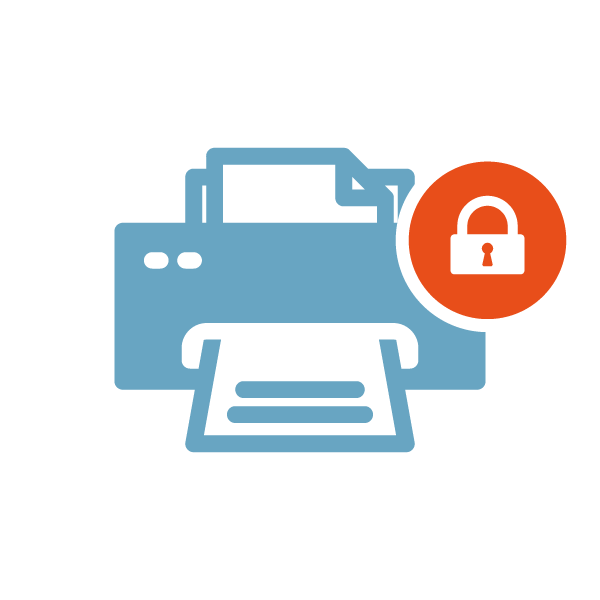
Introduction In today's digitally connected world, ensuring the security of your company's IT infrastructure is a top priority. However, many...

We hear every day about data breaches and security, and your business likely discusses it on a regular basis. You deal with critical and sensitive...

Introduction Most IT departments do not commonly address the topic of printer security, but it should be. Printer security protects your business...