Conquer the Office Printer: Solutions to Common Problems
Let's face it: the office printer can be a fickle friend. One minute, it's churning out flawless reports; the next, it's spitting out error...
.png)
Are paper jams draining your office budget? Every time that pesky printer jams, it’s not just wasting paper – it’s wasting money and precious time. If you’re tired of seeing your resources go down the drain with every printer hiccup, this post is for you.
We’re here to help you slash those hidden costs and keep your printer running smoothly. We have gathered maintenance tips and troubleshooting hacks to help you keep your printer working smoothly and save money. Ready to become a cost-cutting crusader? Let’s jump into it!
A paper jam happens when paper gets stuck in a printer, halting the printing process. This problem can happen for different reasons, including:
Understanding what causes a paper jam is the first step in effectively preventing and resolving this frustrating problem.
Printers jam for several reasons, and knowing these can help in avoiding them:
Understanding these causes helps implement preventative measures and troubleshooting techniques to keep your office printer running smoothly. By addressing these factors, you can significantly reduce the occurrence of paper jams and maintain office productivity.
Avoiding paper jams is far easier than fixing them. Here are some top tips to keep your printer running smoothly:
Regular maintenance is key to preventing paper jams and ensuring your printer's longevity. Here’s how to keep your printer in top shape:
Despite your best efforts, paper jams might still happen occasionally. Here’s how to handle them quickly:
By following these preventive measures and maintenance tips, you can greatly reduce the occurrence of paper jams, ensuring smooth and uninterrupted printing in your office. Regular care and proper paper handling are the best defenses against the frustrating and time-consuming issue of paper jams.
 When paper jams occur, knowing how to clear them effectively can save time and prevent damage to your printer. Here’s a step-by-step guide to help you tackle jams like a pro:
When paper jams occur, knowing how to clear them effectively can save time and prevent damage to your printer. Here’s a step-by-step guide to help you tackle jams like a pro:
Sometimes, paper jams happen despite your best preventive measures. Here are quick fixes for common jams in different types of printers:
Laser printers can jam due to overheating or improper handling of paper. Allow the printer to cool before attempting to clear a jam. Open the front and back panels to access the jammed paper. Gently pull the paper out, making sure to remove all pieces. Inspect the rollers and fuser unit for debris or damage. Regularly clean and maintain these parts to prevent future jams.
Following these troubleshooting steps can quickly resolve paper jams and minimize downtime. Regular maintenance and proper handling can also prevent jams from occurring, ensuring your printer operates smoothly and efficiently.
Paper jams are more than a minor annoyance; they can significantly disrupt office productivity. When a printer jams, it halts all printing tasks, causing delays in important projects and communications. Employees might spend valuable time troubleshooting and fixing the printer instead of focusing on their primary tasks. Frequent jams can also lead to frustration and decreased morale among staff, further impacting productivity.
Beyond the obvious inconvenience, paper jams can also incur hidden costs:
Preventing paper jams is not only about maintaining smooth operations but also about cutting costs. Here are some cost-effective solutions:
By addressing the impact of paper jams on productivity and costs and implementing these cost-effective solutions, you can boost efficiency and save money in your office. Regular maintenance, quality supplies, and proper training are key to keeping your printers running smoothly and your business operating efficiently.
Empowering your team with the right knowledge can significantly reduce printer issues and improve efficiency. Proper training ensures employees can handle the printer correctly, preventing common problems like paper jams. Here’s how to effectively train your staff:
Educating your team about common printer issues and their solutions can prevent minor problems from escalating. Here are a few common issues and quick fixes:
By training your employees and providing them with the right tools and knowledge, you empower them to handle printer issues efficiently. This reduces downtime and maintenance costs and boosts overall productivity and morale in the office. An informed team is a powerful asset in maintaining smooth and efficient office operations.
Every minute spent on a paper jam is a hit to your productivity and budget. By implementing the tips and strategies we’ve discussed, you’re already on your way to reducing these interruptions.
Do you think you need a new printer or copier? Fraser Advanced Information Systems offers tailored solutions that prevent paper jams and streamline your entire print infrastructure. Don’t let paper jams and print problems slow you down. Contact Fraser today and become a cost-saving champion in your office.

Remember the clunky photocopiers from your school days? The ones that smelled like ozone and took forever to spit out a grainy copy? Well, forget...
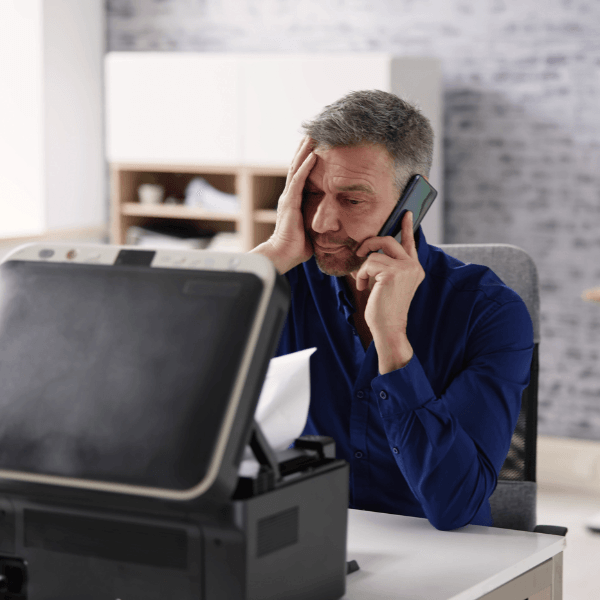
Your office copiers are indispensable tools for business. But when they malfunction, they can bring productivity to a screeching halt. Let's explore...