How to Use a Unified Communication System to Stay Connected
The hybrid work model that emerged during the pandemic has become a permanent fixture in the workforce landscape. Many organizations analyzed the...

By now, we've all experienced a lousy video conference call during the pandemic. As this hysterical video from tRIPP & tYLER and Zoom, there can be many snafus to make video calls a nightmare! As COVID continues, video conferencing solutions that make meetings feel more like the office and less like a comedy sketch are key. Here are some tips for creating a more realistic virtual meeting.
With these simple, yet practical tips, your video conference meetings can feel pretty close to actual face-to-face ones. Add in Fraser's Smart Video Conferencing Bundle, and you'll have a top-quality video and audio to impress during your most important presentations. To learn more about our Smart Video Conferencing Bundle, click the link below. We can provide a virtual demo and show you all of the capabilities you can experience.

The hybrid work model that emerged during the pandemic has become a permanent fixture in the workforce landscape. Many organizations analyzed the...
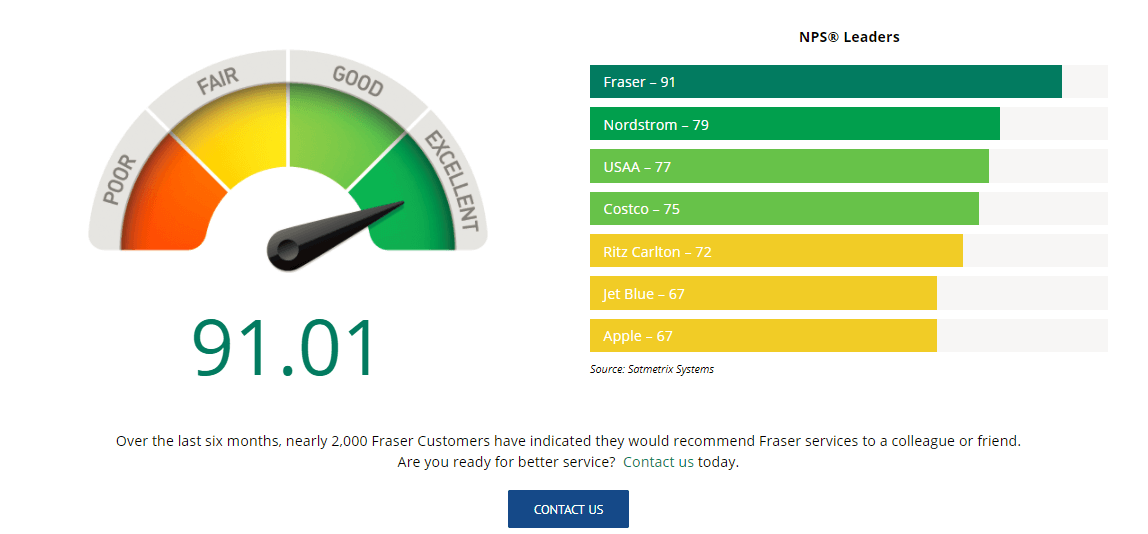
It's often said that happiest customers are the best customers. They continue to buy from your company, tell their friends about your services and...

While employees at some companies have been working remotely for years, only about 5% of all workers are doing so completely from home. The number of...