Maximizing Office Productivity With Advanced Printers and Copiers
Introduction In today's fast-paced business environment, efficiency is key to staying competitive. One often overlooked aspect of office efficiency...
6 min read
Heather Trone Nov 1, 2023 3:39:00 PM

In today's fast-paced business world, efficiency and cost-effectiveness are paramount. Choosing the right printer or copier can significantly impact your workflow, productivity, and bottom line. People recognize Sharp printers' and copiers' reliability, innovation, and user-friendly features. But with many options available, navigating the selection process can be overwhelming.
This comprehensive blog delves into the top 10 essential features to look for when choosing a Sharp copier or printer. We will show you the best Sharp copier options and how they can improve your business.
Mobile printing lets users print from smartphones, tablets, laptops, or any mobile device without physically connecting to a printer. In today's fast-paced and mobile-driven world, having access to mobile print is no longer a luxury. Various options can achieve mobile printing, including:
With mobile print, staff are no longer tethered to their desks. They can print from anywhere as long as there is an internet connection. Mobile printing enables better collaboration by allowing team members to share and print documents from anywhere.
Mobile printing allows sales teams to print contracts on the go, securing deals quickly. Field technicians can print invoices and delivery confirmations on the road. Remote workers no longer need to come to the office to print.
Cloud integration allows your copier or multifunction device to connect with various cloud storage services. These services include Google Drive, DropBox, OneDrive, and others. With these powerful tools, your business can:
Cloud integration creates real-time document sharing for workers on the go or working remotely. It also allows you to track project progress, share documents and receive updates in real-time. Automating tasks like scanning, printing, and routing documents streamlines workflows, reducing manual jobs and increasing efficiency.
With cloud integration, your business can safely and securely store documents in the cloud with advanced encryption technology. Scanned data also protects your business from accidental data loss or hardware failure. Finally, users need only to print the documents they need, thus lowering print costs.
Protecting sensitive information is paramount for businesses of all sizes. Sharp copiers and printers provide comprehensive security features to safeguard your confidential documents. These features include:
Your copier, connected to your network, is an endpoint like any other device on your network. Sharp copiers and printers have strong security features that meet industry regulations like GDPR and HIPAA. They also protect your data with reduced risk of a data breach and peace of mind that your business information is safe and secure.
Sharp copiers are more than just a copy machine or printer. They are powerful tools to create professional documents and streamline workflows. Some advanced finishing options to help you create high-quality documents include:
Advanced finishing options create polished, professional documents that impress clients, prospects and stakeholders. Streamline manual processes such as hole punching and folding and reduce costs by eliminating manual tasks.
Businesses need fast and efficient printing solutions to stay productive and efficient. Sharp copiers have a stellar reputation for delivering impressive performance, meeting the needs of even the most demanding workloads. Sharp offers devices ranging from 30 to 120 pages per minute.
Sharp copiers also have robust paper-handling capabilities with high monthly print volumes ranging from 5,000 to 250,000 impressions. This ensures your device can handle the demands of even the most print-intensive environments.
High print speeds mean less wait time for documents and more time for business-critical tasks. High print volumes reduce downtime by printing large jobs without frequently refilling paper trays.
User-friendly interfaces are essential for streamlining workflows and improving efficiency. Sharp's award-winning, intuitive touchscreen displays make operating your device effortless, even for users with limited technical expertise. The display includes:
The Sharp touchscreen is user-friendly, reducing training time and helping users become skilled quickly. The display suits users of all technical backgrounds and promotes inclusivity and equal technological access.
Keeping your Sharp device running smoothly and ensuring you have enough toner can be time-consuming. At Fraser, we offer automated toner replenishment for all our customers. This program:
Automatic toner replenishment eliminates manual monitoring and reduces downtime for toner issues. The program also helps you avoid overstocking or running out of toner with just-in-time delivery. Your business can relax knowing that Fraser automatically handles your toner needs.
Copiers aren't just powerful printers. They are versatile tools that can integrate seamlessly with your existing workflow solutions to enhance efficiency and productivity. Here are some key integrations available for your Sharp copier:
Integrating solutions with copiers and printers boosts productivity by automating tasks and processes for faster results. You can improve data accuracy from manual data entry and team collaboration with document sharing. Finally, securely store and access sensitive data with integrated user authentication and access controls.
When your business wants to reduce its impact on the environment, you need devices that help you reach that goal. Sharp copiers offer a wide range of eco-friendly features to help you create a greener operation including:
These environmentally friendly practices help businesses reduce environmental impact while embracing sustainability and operating responsibly.
When buying a Sharp copier, you need a trustworthy partner to guarantee good performance and a long lifespan. Fraser Advanced Information Systems is proud to receive the Sharp Triple A Platinum Service Award. This award is the highest recognition given to authorized Sharp dealers. Our service and support includes:
All these service aspects increase your uptime and productivity, ensuring your device is always ready when needed.
Sharp printers, copiers, and Fraser Advanced Information Systems help businesses be more productive, secure and save money. Contact Fraser and discover how Sharp printing solutions can revolutionize your workflows and drive success.

Introduction In today's fast-paced business environment, efficiency is key to staying competitive. One often overlooked aspect of office efficiency...
When it comes to purchasing printers, many companies follow a similar formula. Go online or to a big box store and pick up a small, inkjet printer at...
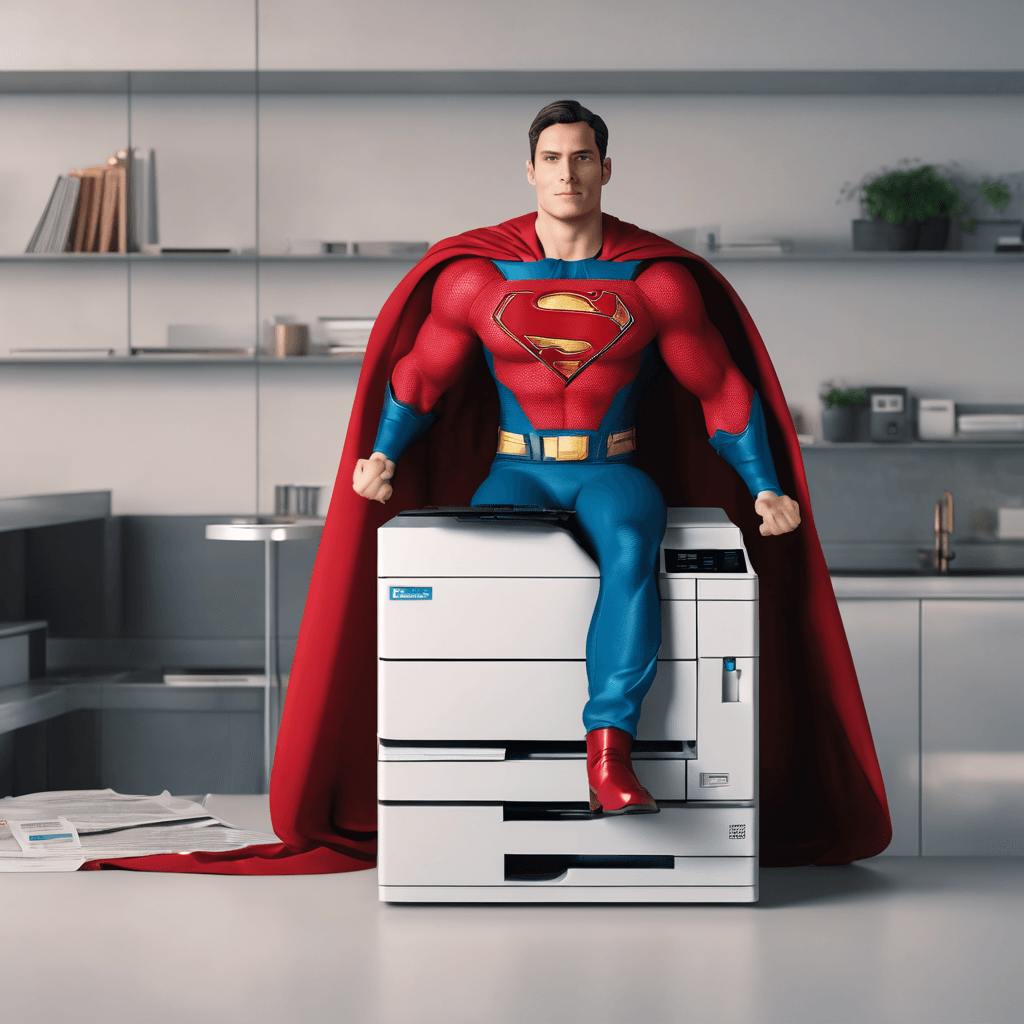
Imagine a superhero hiding in plain sight. Not some spandex-clad acrobat, but an unassuming office warrior: the multifunction printer (MFP). Yes,...