Optimize Your Business Disaster Recovery Plan
Businesses of every size face potential disasters every day that could bring them to the brink of destruction. For some, the disasters are natural -...

If your business was a victim of a flood, would you be able to recover quickly? What about a fire? How about a ransomware attack? All of these are potential disasters for a business, but with a solid disaster recovery plan in place, most businesses could survive. According to the Disaster Recovery Preparedness Council, three out of four businesses are at risk of being unprepared for a disaster. With reported losses from disasters ranging from a few thousand dollars to millions, it is imperative to implement your disaster recovery plan today.
Prior to a disaster ever happening (and quite honestly, it's not a matter of if but when), ask yourself the following:
Here are seven steps to walk through once disaster becomes reality:
Many companies today are opting to utilize outsourced help when it comes to disaster recovery. Fraser is experienced in the landscape of these increasing threats to business continuity. Contact us today to learn how we can help ensure your company's disaster recovery.

Businesses of every size face potential disasters every day that could bring them to the brink of destruction. For some, the disasters are natural -...
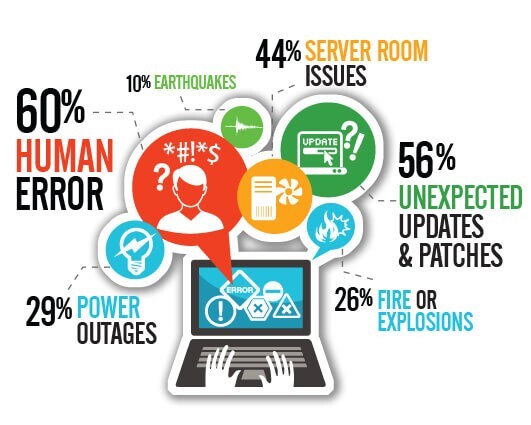
With disaster recovery in a constantly changing world of information technology (IT), new network security issues crop up on a daily basis. While...

With the ongoing occurrences of cybercrimes and the various news cycle that follows them, businesses are aware of the threats out there . While many...