Avoid These 5 Costly Copier Problems in Your Office
Your office copiers are indispensable tools for business. But when they malfunction, they can bring productivity to a screeching halt. Let's explore...
3 min read
Heather Trone Jan 4, 2024 5:05:19 PM
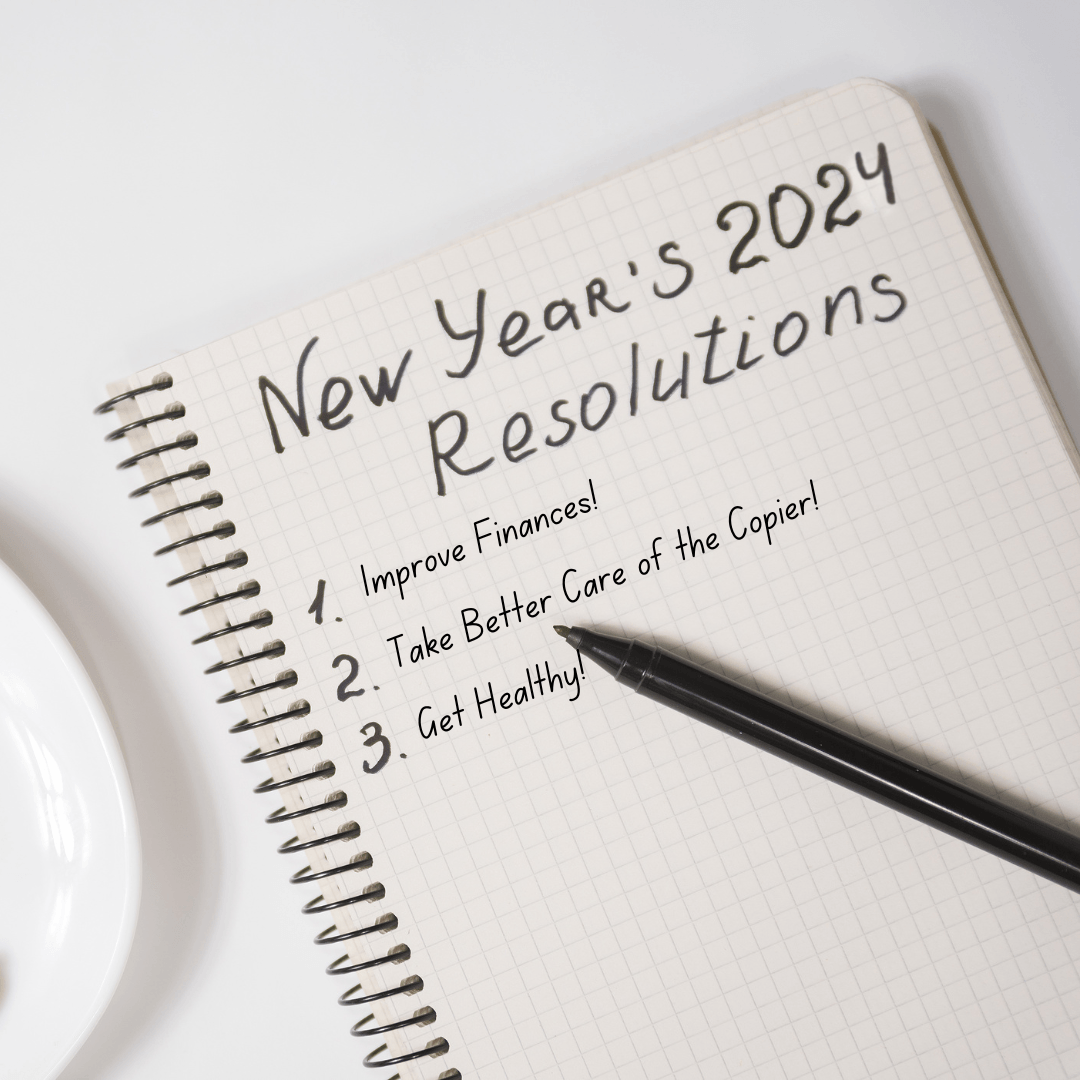
In the digital age, the humble office copier might seem like a relic, a paper dinosaur lumbering amidst laptops and tablets. But for many businesses, it's still the heartbeat of document workflows, the trusty steed who gallops through printing deadlines and scanning mountains of paperwork. Yet, like any faithful steed, your copier needs TLC to avoid paper jams and toner tantrums. That's where we come in with a backpack full of pro tips for copiers to keep them running like a dream in 2024.
Pro Tip: If you're getting lines on copies, try cleaning the slit glass. The slit glass is a narrow strip of glass located on the left-hand side of the glass panel. If you're using a Sharp copier, there's a handy slit glass cleaner on the underside of the document feeder, located on the upper right-hand side. Just swipe it gently over the slit glass to remove any debris. If something is really stuck on there, use an alcohol wipe to swipe it, and be sure to dry it with a lint-free cloth.
Pro Tip: Keep paper in its original packaging. If possible, place the entire ream in your paper tray. If the entire ream doesn't fit, consider storing it in a plastic bin to protect the paper from the elements.
Always fan the paper before loading to prevent static electricity. The top causes of paper sticking and jamming are static electricity or humidity.
Pro Tip: Store print cartridges upright, never on their sides or upside down. This prevents toner powder from settling in one place and potentially causing clogs.
Managed Print Services are the heroes of your office equipment woes. With a managed print services plan, you never have to worry about toner and maintenance again. Your provider takes care of all that! Managed print can also help you save money by helping you understand what, where, and how you print. This allows you to maintain a balanced print fleet. As a result, you can reduce costs by up to 30%.
Remember, a well-maintained copier is a happy copier, and a happy copier is a productive office. So, follow these tips, embrace the tech and watch your paper beast purr through 2024 and beyond. After all, a smooth-running copier is the unsung hero of every successful office, keeping the gears of productivity turning.
These tips can help you keep your office copier running smoothly in 2024. If your copier is past the point of no return OR if your copier dealer isn't keeping your machine in tip-top shape, it could be time for a new device and dealer partner. At Fraser, we can help with your copier woes. Contact us today to get a free copier assessment.
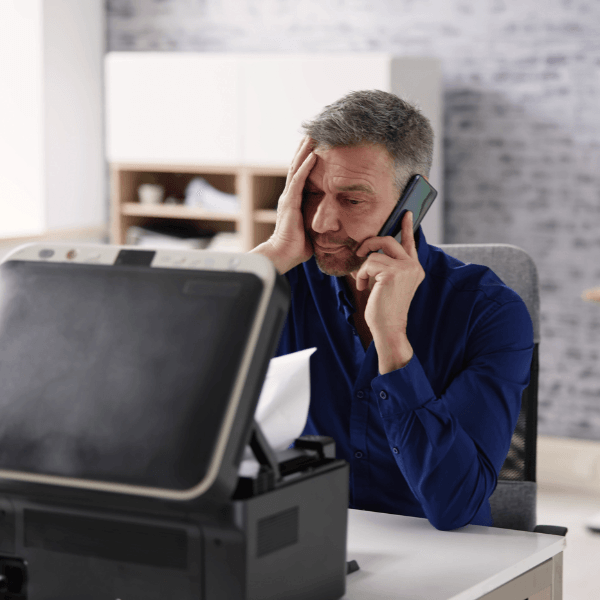
Your office copiers are indispensable tools for business. But when they malfunction, they can bring productivity to a screeching halt. Let's explore...

As an IT Manager, Purchasing Manager, or Office Manager, one of your many responsibilities is to ensure your office is equipped with the right...
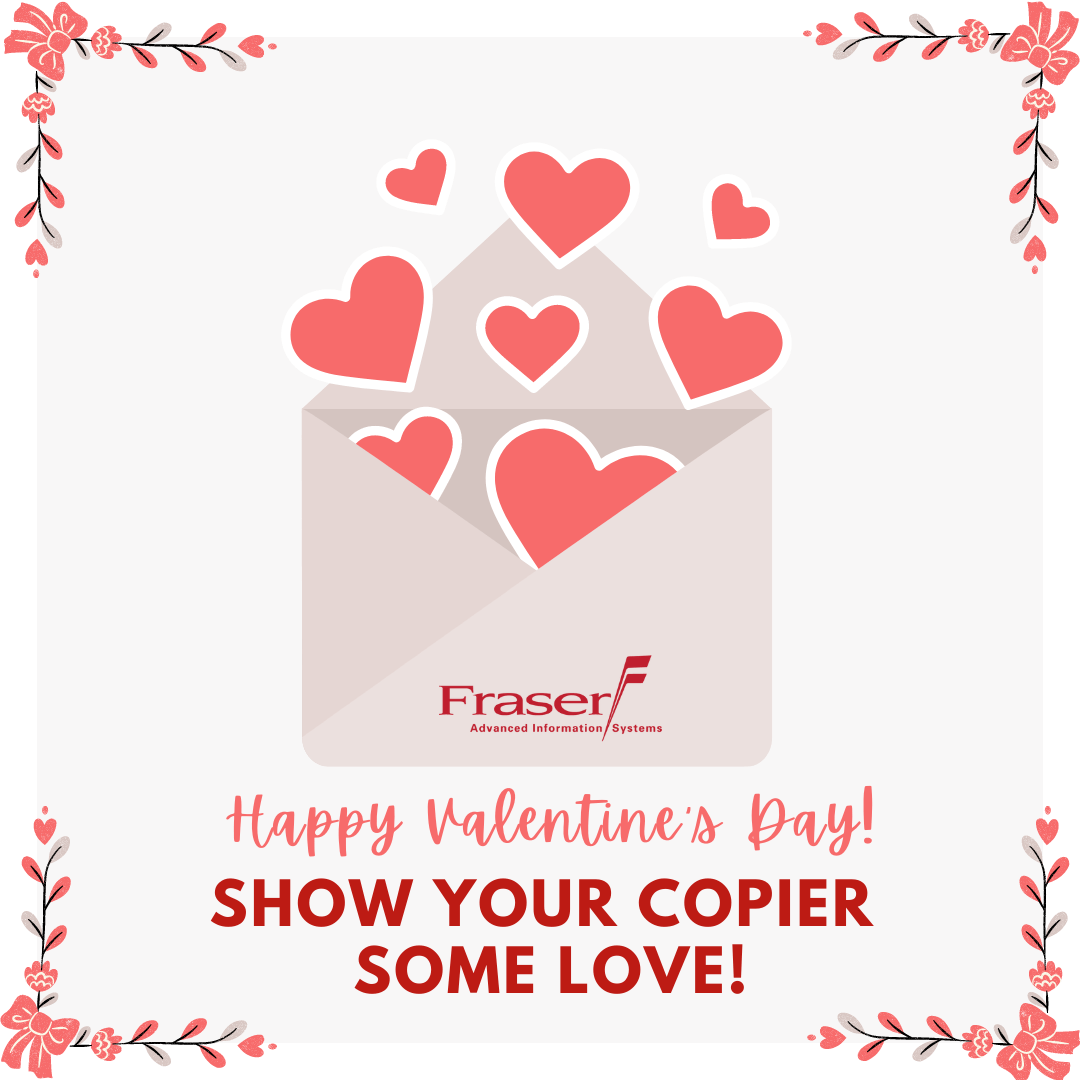
Your office equipment - sometimes it's your best friend, and other times you want to smash it with a bat. Just like your car, home or even yourself,...