Avoid These 5 Costly Copier Problems in Your Office
Your office copiers are indispensable tools for business. But when they malfunction, they can bring productivity to a screeching halt. Let's explore...
2 min read
Heather Trone Feb 14, 2025 12:29:54 PM
.gif)
Your office copier—some days, it’s your best friend and other days, it makes you want to pull your hair out. Like your car or home, your copier needs a little TLC to keep it running at peak performance. Regular maintenance can help you avoid unexpected breakdowns and keep your device working efficiently.
While some copier issues require a professional's attention, there are simple steps you can take to extend the lifespan of your copier and prevent disruptions. Here are five easy ways to keep your copier running smoothly between service calls.
Dust, dirt, and debris can cause internal issues, leading to paper jams and poor print quality. Regular cleaning is one of the easiest ways to maintain your copier’s performance.
Have you ever printed a document only to find annoying streaks or smudges? If your prints look fine but copies have lines, it’s likely due to dirt on the scanner glass.
Paper jams are one of the most common issues with copiers and are often preventable. Follow these simple rules to minimize jams:
When rushing to make copies, it’s easy to forget that staples, tape, and paper clips can damage your machine. These small items can scratch the glass, jam the document feeder and cause costly repairs.
Just like your car needs routine oil changes, your copier requires scheduled maintenance to function optimally. Many service contracts include preventive maintenance, ensuring your device stays in top shape.
If you’re experiencing recurring issues, don’t wait until it’s too late! Keeping an open line of communication with your copier provider ensures problems get resolved quickly.
Fraser Advanced Information Systems is committed to providing top-tier service and cutting-edge office technology to keep your business running smoothly. With a Net Promoter Score (NPS) of nearly 95, our customers trust us to deliver reliable solutions and superior support.
Don’t let copier issues slow you down—contact Fraser today and experience best-in-class service that helps you focus on what matters most: growing your business.
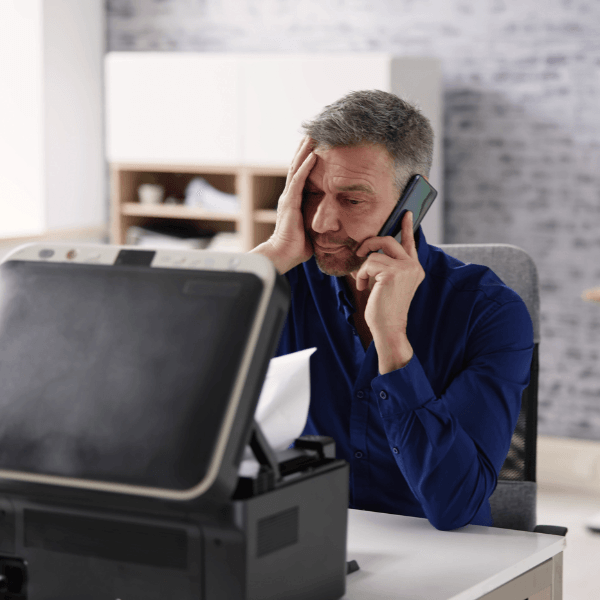
Your office copiers are indispensable tools for business. But when they malfunction, they can bring productivity to a screeching halt. Let's explore...
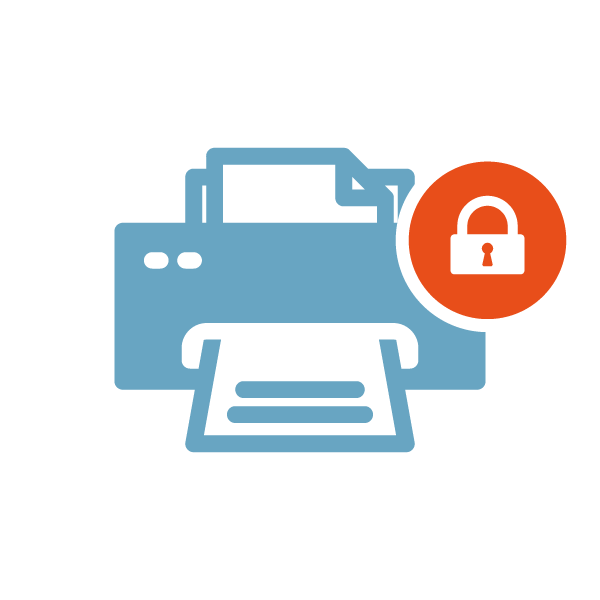
Introduction In today's digitally connected world, ensuring the security of your company's IT infrastructure is a top priority. However, many...
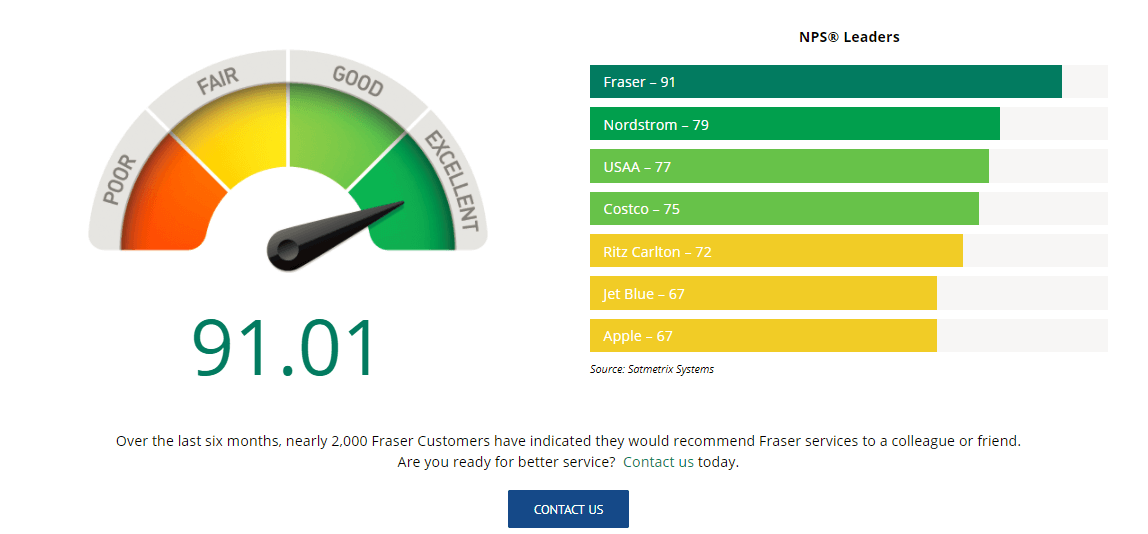
It's often said that happiest customers are the best customers. They continue to buy from your company, tell their friends about your services and...