Copier Security Risk - What Your Need To Know
We hear every day about data breaches and security, and your business likely discusses it on a regular basis. You deal with critical and sensitive...
1 min read
Heather Trone Sep 13, 2018 2:16:20 PM

With the ongoing occurrences of cybercrimes and the various news cycle that follows them, businesses are aware of the threats out there . While many businesses have security in place for their computers, networks and servers, they often overlook a growing threat to their information technology environment - print environment security. A recent survey indicated that approximately 60 percent of the businesses interviewed had experienced a security breach involving their printers. Hackers and cybercriminals are aware that printers pose a number of vulnerabilities to a business, which is why printers have become a popular target for cyberattacks.
There are several security risks that your printer creates for your business including:
According to an IDC study, companies who implemented a printer security program experienced six times as few incidents as those who had no program in place. There are steps you can take to ensure your print environment is secure and safe from cybercrime.
Fraser is fully equipped to help you create a cohesive cybersecurity policy that takes into account your print environment. Contact us today to learn how we can help protect your business.

We hear every day about data breaches and security, and your business likely discusses it on a regular basis. You deal with critical and sensitive...

For the last 49 years, on April 22nd, Americans celebrate Earth Day, the holiday meant to increase environmental awareness and inspire the public to...
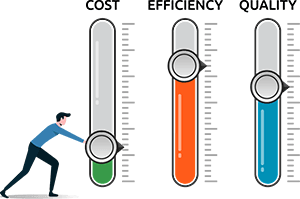
Does managing your business print fleet take too much of your IT team's time? A seamless and efficient printing process is crucial in today's...