4 min read
How The Best Copier Dealer Can Help Your Business Grow
Has your copier and print fleet seen better days? Are you thinking about a refresh but don't know where to get started? This undertaking is often a...

Your copiers have seen better days. You've become best friends with your copier dealer's service staff because they visit so often. Your copier is down more time than it's up. If you're looking to purchase or lease a new copier in 2022, here are our top 10 copier features that all companies need to consider when refreshing their fleet.
Many of the copier features outlined here are in place for two reasons - to save you time and keep your data secure. We are all looking for a few more minutes in our workdays to accomplish tasks, and devices like our copiers are there to help us do that. If you're looking to upgrade your copier fleet in 2022, keep this list handy and note features that can propel your business. Our job at Fraser is to work with you to find the best devices with all of the functionality you need to grow your business at the best value.

4 min read
Has your copier and print fleet seen better days? Are you thinking about a refresh but don't know where to get started? This undertaking is often a...

We hear every day about data breaches and security, and your business likely discusses it on a regular basis. You deal with critical and sensitive...
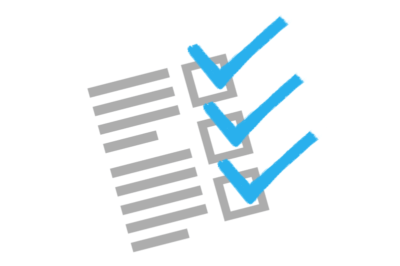
1 min read
Has your copier and print fleet seen better days? Are you considering a refresh, but unsure where to begin? This is often a task that many IT...