Data Security - Ten Easy Ways To Keep You Safe
Does the idea of data security and your confidential business data being accessed by users around the world who aren't your employees scare you? Did...

Think about what you do on a daily basis with your MFP. You make copies; you print; you might even scan a document or two. But did you know that the MFP has so many more capabilities to increase productivity in your business? Today's business is focusing on eliminating manual inefficiencies and replacing them with automated digital workflows. With the Internet of Things and your MFP, you have the beginnings of the digital transformation of your business. So what are these magic features?
The setup and integration of your IT environment for many of these capabilities is available through Canon's MEAP platform or Sharp's OSA platform. These systems enable the development and use of apps that ensure your MFP is the foundation for productivity in your office. And you thought it just made copies...

Does the idea of data security and your confidential business data being accessed by users around the world who aren't your employees scare you? Did...

Fraser Advanced Information Systems is pleased to announce that our partners at Sharp Imaging and Information Company has introduced two new...
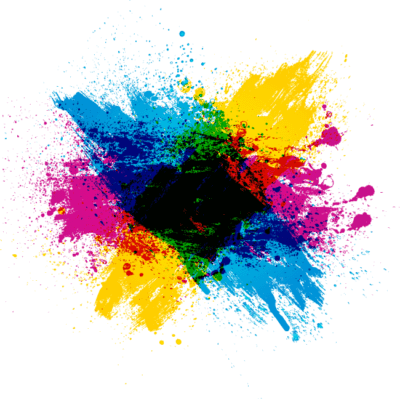
Color printing continues to play a significant role, even in our increasingly digital world, where we conduct business. Not only are workers still...