Cybersecurity - Three Easy Ways To Improve Your Protection
Cybersecurity is at the top of the list of concerns for businesses. Cyber attacks seem to be occurring more frequently than ever and taking down...
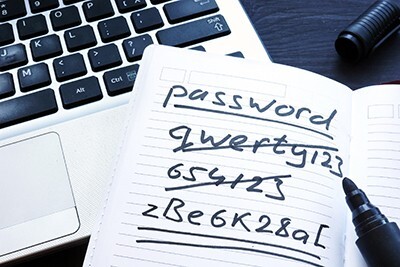
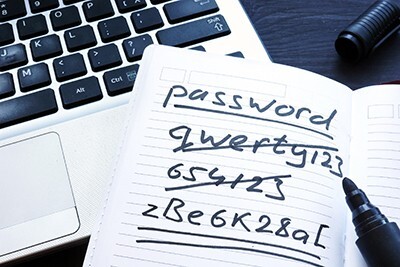
Online security is top of mind for all businesses and strong passwords are critical in protecting your business and your employees. Everything needs a different password - email, social media, banking and more! How do you come up with different passwords for every account with so many passwords? This article will help you with four dos and four don'ts to create strong passwords.
If using a password manager is not your thing, keeping a written log of passwords is a viable option to track credentials. Ensure your information is kept in a locked drawer and out of sight of others.
When dealing with creating strong passwords, being proactive is the best protection. Use available tools to determine that your current passwords aren't compromised. If you find a breached password, change it immediately. While no password is 100% secure, following these helpful tips can provide you with peace of mind and security against hackers and cybercriminals.
If your business wants to implement MFA or learn about employee credentials on the dark web, Fraser can help. Click the button below to reach out to our IT experts today.
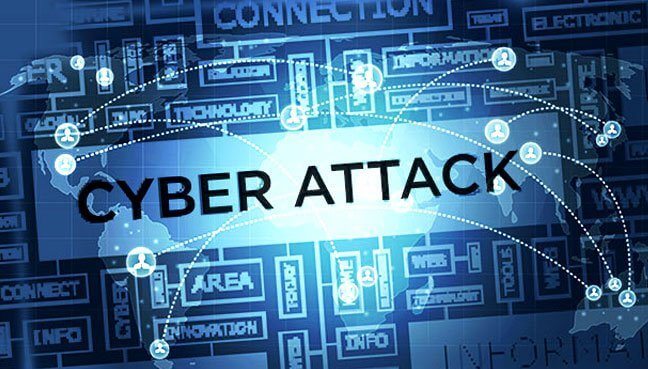
Cybersecurity is at the top of the list of concerns for businesses. Cyber attacks seem to be occurring more frequently than ever and taking down...

As we ring in a new year, many will begin the annual tradition of making New Year's resolutions. Whether it's losing weight, quitting bad habits or...

Technology has come a long way. While we streamlined business processes to stay connected to clients in many ways, that technology comes with a...