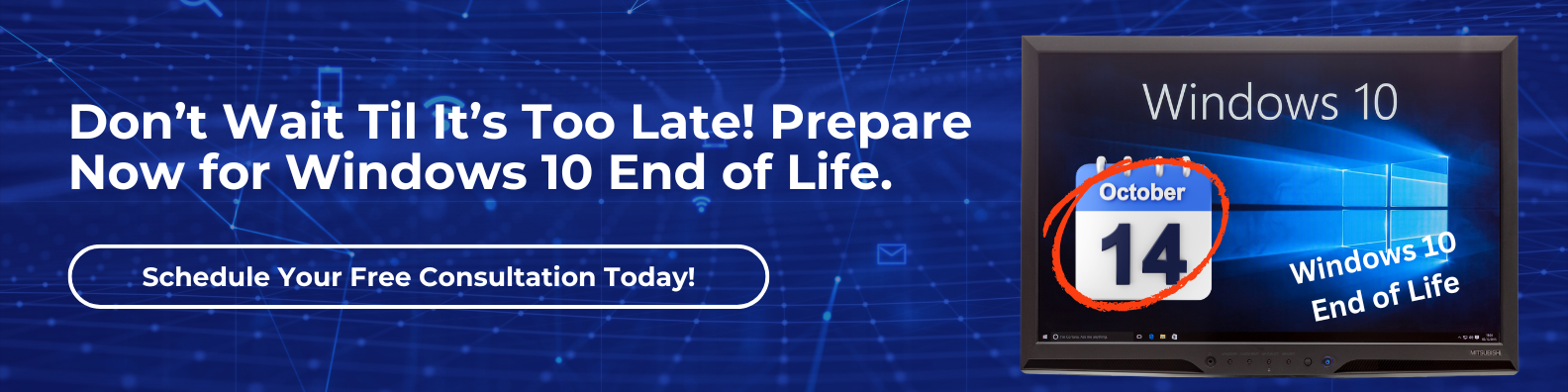3 min read
Windows 10 End of Life: What It Means and How To Prepare
Heather Trone Mar 26, 2025 9:18:18 AM
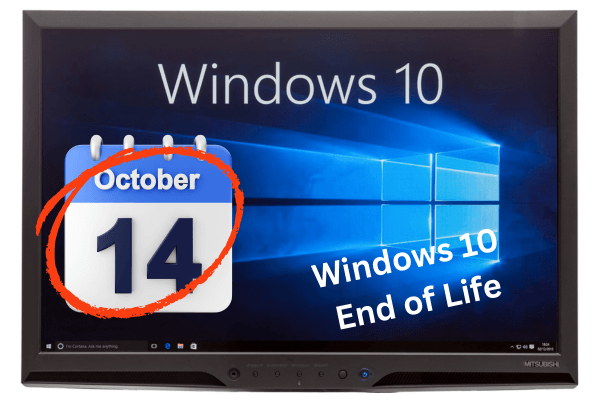
Time is Running Out - Are You Ready?
Windows 10 will reach its end of life (EOL) on October 14, 2025. If your business still relies on this operating system, it's time to act. After this date, Microsoft will stop providing security updates, technical support and feature improvements.
This isn't just an inconvenience. Using outdated software puts your business at risk—from cyber attacks to compliance violations. The good news? With the right strategy, you can smoothly transition to a more secure and efficient system.
Let's explore what Windows 10 EOL means, why you should upgrade, and how managed IT services can help.
What Happens When Windows 10 Reaches End of Life
Microsoft has confirmed that Windows 10 support will officially end on October 14, 2025. Here's what that means for users who don't upgrade:
- No More Security Updates - Your system will no longer receive patches for new security threats, leaving your data exposed.
- No More Feature Updates - Microsoft will stop improving Windows 10, which could impact your team's efficiency.
- No More Microsoft Support - If something goes wrong, Microsoft will not help fix it.
Think of it like owning a car with no maintenance or insurance. Eventually, it breaks down - or worse, becomes unsafe to drive.
What Are The Risks of Staying on Windows 10?
Failing to upgrade before the deadline can cause serious problems for your business. Here's why:
1. Increased Security Risks
Hackers love outdated software. Once Microsoft stops fixing security issues, cybercriminals will target Windows 10 vulnerabilities to steal data, install malware and launch ransomware attacks.
2. Compliance Violations
Many industries, such as healthcare, finance and legal services, require businesses to adhere to strict security standards. Running an unsupported operating system could mean violating compliance rules, leading to:
- Fines and legal penalties
- Loss of customer trust
- Potential lawsuits
3. Slower Performance and Compatibility Issues
Older systems don't run as smoothly. Without updates, you may experience:
- Frequent crashes and slow performance
- Software compatibility problems with newer applications
- More downtime as IT teams struggle to fix issues
4. Increased IT Costs
Without Microsoft's support, businesses will spend more money on IT maintenance, troubleshooting and emergency security fixes. Over time, this could be more expensive than upgrading.
Why Upgrade to Windows 11?
The best solution is to upgrade to Windows 11 before Windows 10 support ends. Here's why:
- Stronger Security: Windows 11 includes better protection against viruses, ransomware and cyber threats.
- Better Performance: Faster speeds, improved multitasking and better battery life for laptops.
- New Features: More user-friendly design, enhanced productivity tools and better integration with cloud services.
- Long-Term Support: Regular updates and technical support from Microsoft for years to come.
Upgrading ensures your business stays secure, compliant and efficient.
How Managed IT Services Make the Transition Easy
Upgrading an entire business to Windows 11 can feel overwhelming. That's where managed IT services come in. A professional IT provider handles the transition for you, ensuring everything runs smoothly.
How a Managed IT Provider Helps:
- Assess Your Current Setup: Check which devices are compatible with Windows 11 and what needs to be upgraded.
- Create a Step-By-Step Upgrade Plan: Minimize downtime by scheduling updates during off-hours.
- Ensure Data Security: Back up important files and transfer them safely.
- Handle Software Compatibility Issues: Ensure all essential apps work properly on Windows 11.
- Provide Employee Training: Help your team adjust to the new system quickly.
- Offer Ongoing Support: Fix problems fast and keep your IT running smoothly.
A managed IT partner takes the stress out of upgrading so your business can focus on what it does best.
Frequently Asked Questions About Windows 10 EOL
Q: Can I keep using Windows 10 after October 14, 2025?
Yes, but it is not recommended. Without security updates, your system will be vulnerable to attacks. Plus, many applications may stop working properly.
Q: What if my hardware can't run Windows 11?
Some older devices won't support Windows 11. In this case, a managed IT provider can help you find affordable upgrade options or explore alternative solutions.
Q: How long does the upgrade process take?
It depends on the size of your business. A managed IT team can plan upgrades in phases to minimize disruptions to operations.
Q: Is there a cost to upgrade?
Yes, but it's an investment in security and productivity. The cost of not upgrading (security breaches, downtime and lost data) is much higher.
Don't Wait Until It's Too Late - Upgrade Now!
The deadline is getting closer. Waiting until the last minute could expose your business to security risks and costly downtime.
At Fraser, we specialize in helping businesses transition smoothly from Windows 10 to Windows 11. Our managed IT services include:
- Windows 10 EOL Assessment - We evaluate your current setup and recommend the best upgrade path.
- Seamless Windows 11 Migration - We handle the transition with minimal disruption.
- Cybersecurity Protection - We ensure your data stays safe during and after the upgrade.
- Ongoing IT Support - We provide continuous monitoring and troubleshooting.
📞Contact us today for a free consultation and secure your business before Windows 10 support ends.

5 Issues To Consider for Your Managed IT Budget
As businesses wrap up the year, the preparation of next year's managed IT budget is on the minds of many IT professionals. With so many technological...

Why Do I Need a Managed IT Services Provider?
When it comes to technology, keeping up with the ever-changing landscape is a daunting task. For many small and mid-size businesses, hiring staff to...